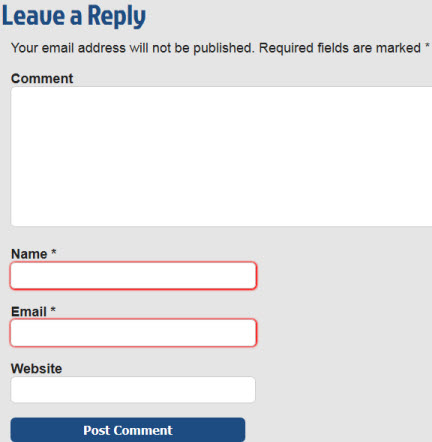The Comments box looks like this:
Filling out requires Name (real or pseudonym) and Email address (so that the administrator can contact you if there’s a question). Website should be left blank.
*******************************************************************
There are two ways to navigate to the comment box.
1) On the right side of the screen under Recent Comments, click the underlined What’s New link for the comment at the top of the list to automatically scroll down and see the latest comment.
If you still see comments and not the Comment Box, scroll down further.
Note: To Reply to a Comment, click the Reply link at the bottom of that comment.
2) At the end of the current Posting (on the left side column of the page), there will be a Comment bubble to click.
Once you click this bubble (which is at the bottom of text of the Post on top), you will be positioned near or at the bottom and can scroll down to type your Comment.
It will be On Hold sent to the Administrator for review and posting.
- There is no capability to attach a file to a Comment, but the text may be pasted into the Comments box. A link, such as a link to a newspaper article on a website, can be placed in a Comment.
- To resume reading at the top, click the Back To Top button on the right side bottom of the screen.
If you have any questions, please click the Contact Us box at the top of the page.
We expect contributors to be courteous and respectful. Thank you.
*******************************************************************************************************
updated May 28, 2016